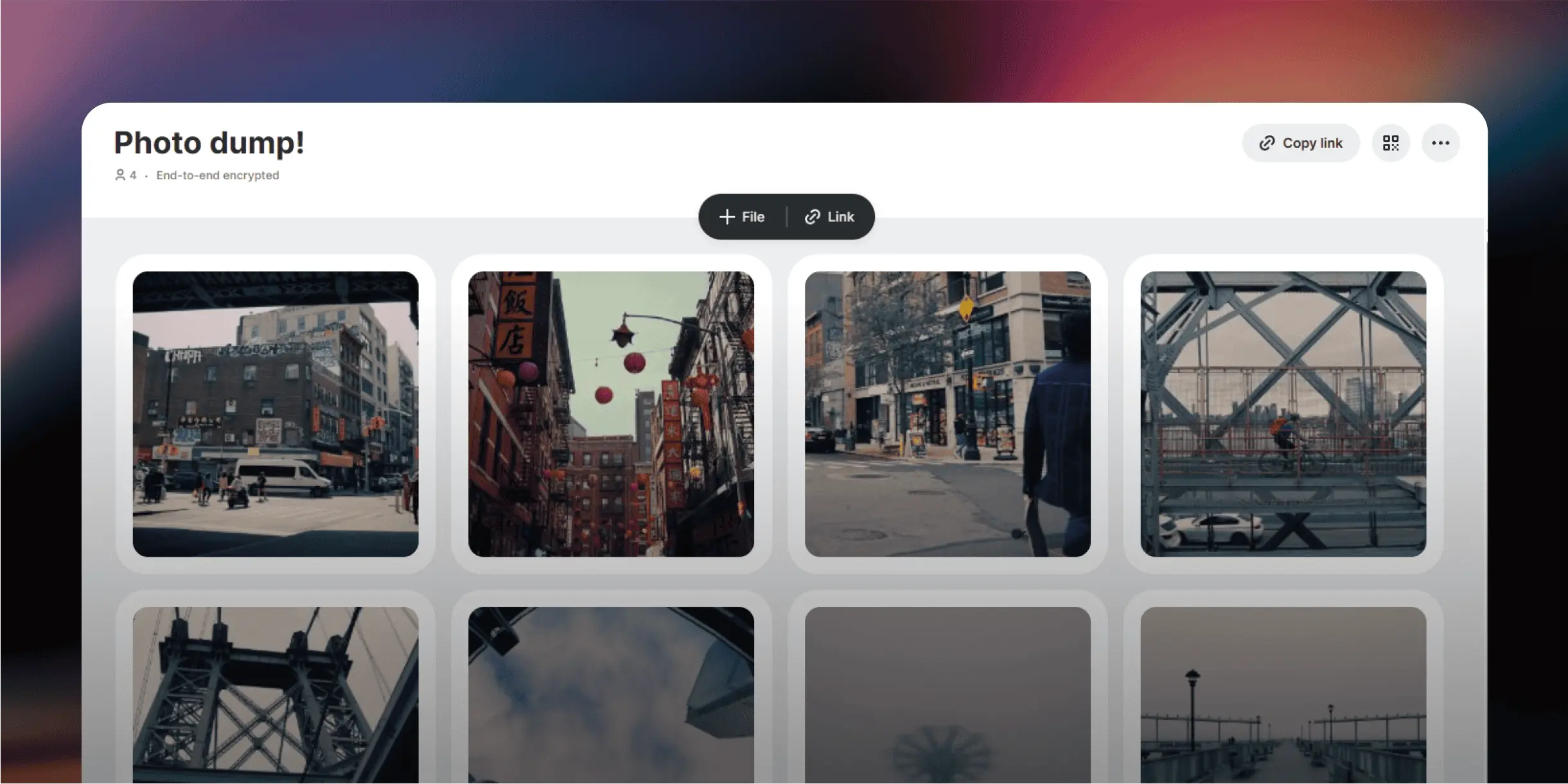Send photos from Android to your Computer
Using new.space, you can send any photo or file from your phone to your computer, and vice versa!
It's free, no credit card necessary.

Everywhere, all the time ⚡️
Anything you add on one device shows up on all your devices in seconds
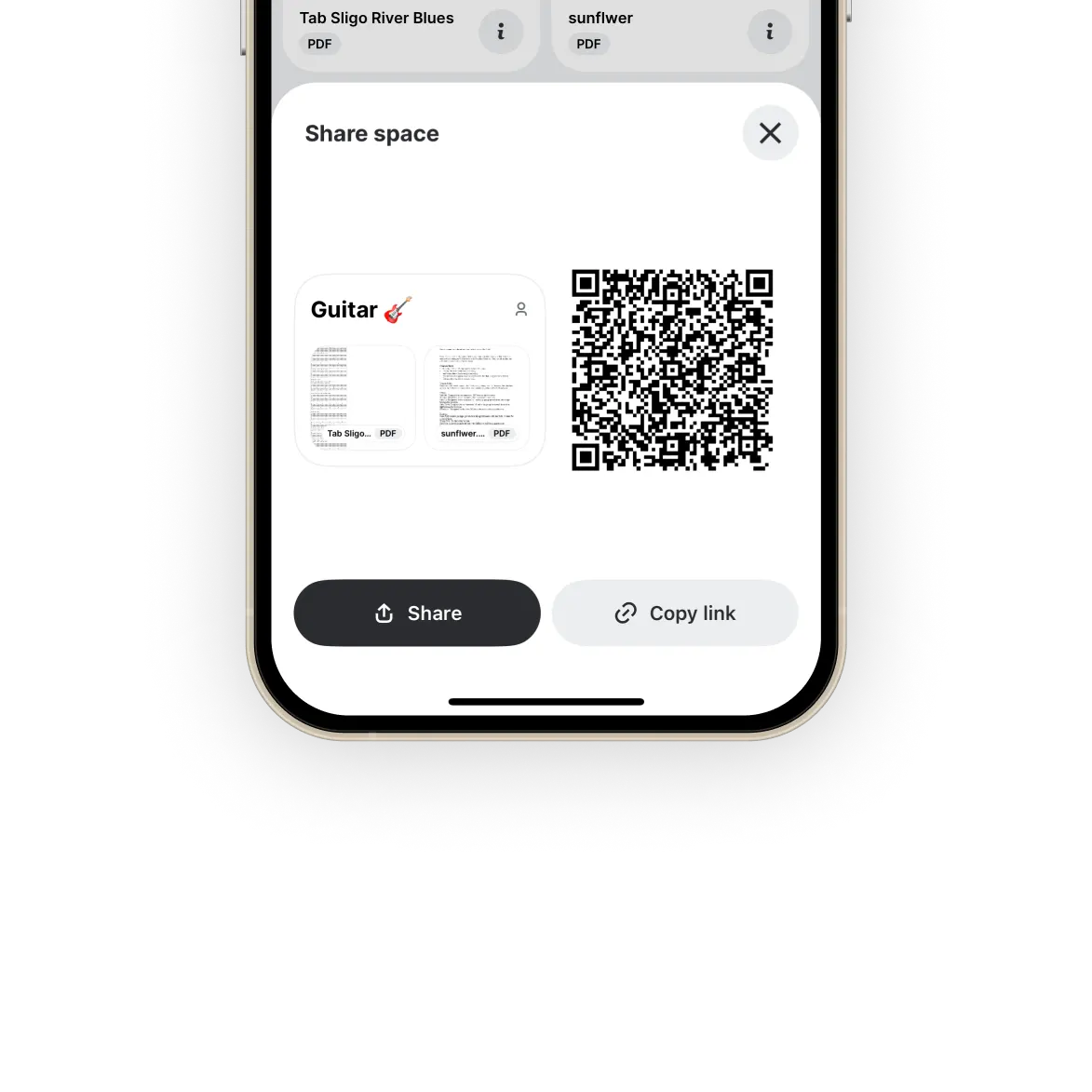
Lightning fast
Open the space on your other devices before uploading files and links to watch them show up in realtime
How to Transfer Photos from Android to a Computer (and More) with new.space
Transferring photos between devices can be a challenge—whether it’s moving pictures from Android to a computer, from iOS to Android, or even from your desktop to your mobile devices. Traditional methods like USB cables or large cloud storage services can be slow, clunky, and frustrating. But with new.space, transferring photos becomes seamless and secure.
Why Use new.space for Photo Transfers?
new.space streamlines photo transfers across devices by allowing you to upload, share, and access your pictures in seconds. Best of all, its a secure end-to-end encrypted environment. Whether you're using Android, iOS, or desktop, new.space eliminates the hassle of juggling different cables, complicated software, and storage limits.
Transfer Photos from Android to a Computer
Moving photos from Android to your computer is easy with new.space. Here's how you can do it in just a few steps:
-
Open new.space on your computer
Head to new.space on your desktop computer. If you want to you can sign up and log in, but this step is totally optional! -
Scan the QR code
Click the QR code button in the top right of the screen, and scan it with your Android device's camera. -
Upload Your Photos
On your Android device, upload the images you want to transfer to your desktop. You can upload individual images or batch-upload an entire album in one go. -
Download the images on your computer
You'll see the images appear on your desktop device in realtime, like magic. From there, you can easily select all the photos you want to download to your computer. -
Transfer photos from your Computer to your Android device
You can also transfer in reverse, just upload photos from your computer and then download them from the space on your Android device!
Transfer Photos from iOS to Android
Transferring photos from iOS to Android can be tricky with traditional tools, but new.space makes it simple:
-
Open new.space on your iOS device
You can use our iOS app, or visit new.space in your browser. -
Scan the QR code on your Android device
Click the share button in the top right of the screen, and scan the QR code with your Android device's camera. -
Upload Your Photos
On your iOS device, upload the images you want to transfer to your Android device. You can upload individual images or batch-upload an entire album in one go. -
Download the images on your Android
You'll see the images appear on your Android device in realtime, like magic. From there, you can easily select all the photos you want to download. -
Transfer photos from your Android to iOS
You can also transfer in reverse, just upload photos from your Android device and then download them on your iOS device!
Key Benefits of Transferring photos with new.space
No Size Limits
Forget about file size restrictions when transferring high-quality photos. With new.space, you can transfer large photo libraries without the hassle.
End-to-End Encryption
Privacy is key. All your photos are end-to-end encrypted, ensuring that only you and your chosen recipients can access them.
Universal Compatibility
new.space works across all devices—whether you're transferring between Android, iOS, desktop, or any combination of the three.
QR Code Sharing
Instantly transfer photos by generating a QR code for your Space. Recipients can scan the code and access the photos on their devices, no need for emails or file sharing apps.
Cross-Device Syncing
Every file, photo, or document you upload to new.space is synced across all your devices, making it easy to access your photos wherever you are.
No Cables or External Drives Needed
Say goodbye to tangled cables or the need for external hard drives. With new.space, all your photos are stored in one secure place, accessible from anywhere.
Whether you're moving photos from Android to a computer, iOS to Android, or desktop to mobile, new.space is your fast, secure solution for seamless transfers. Try it out today and enjoy easy, encrypted photo sharing across all your devices.
Get started for free at new.space and stop wasting time on complicated photo transfers!
Created by a team with decades of experience from these fine companies
Become an insider
Subscribe at shareup.world and be the first to see new features and learn about new features and updates.
Join our community