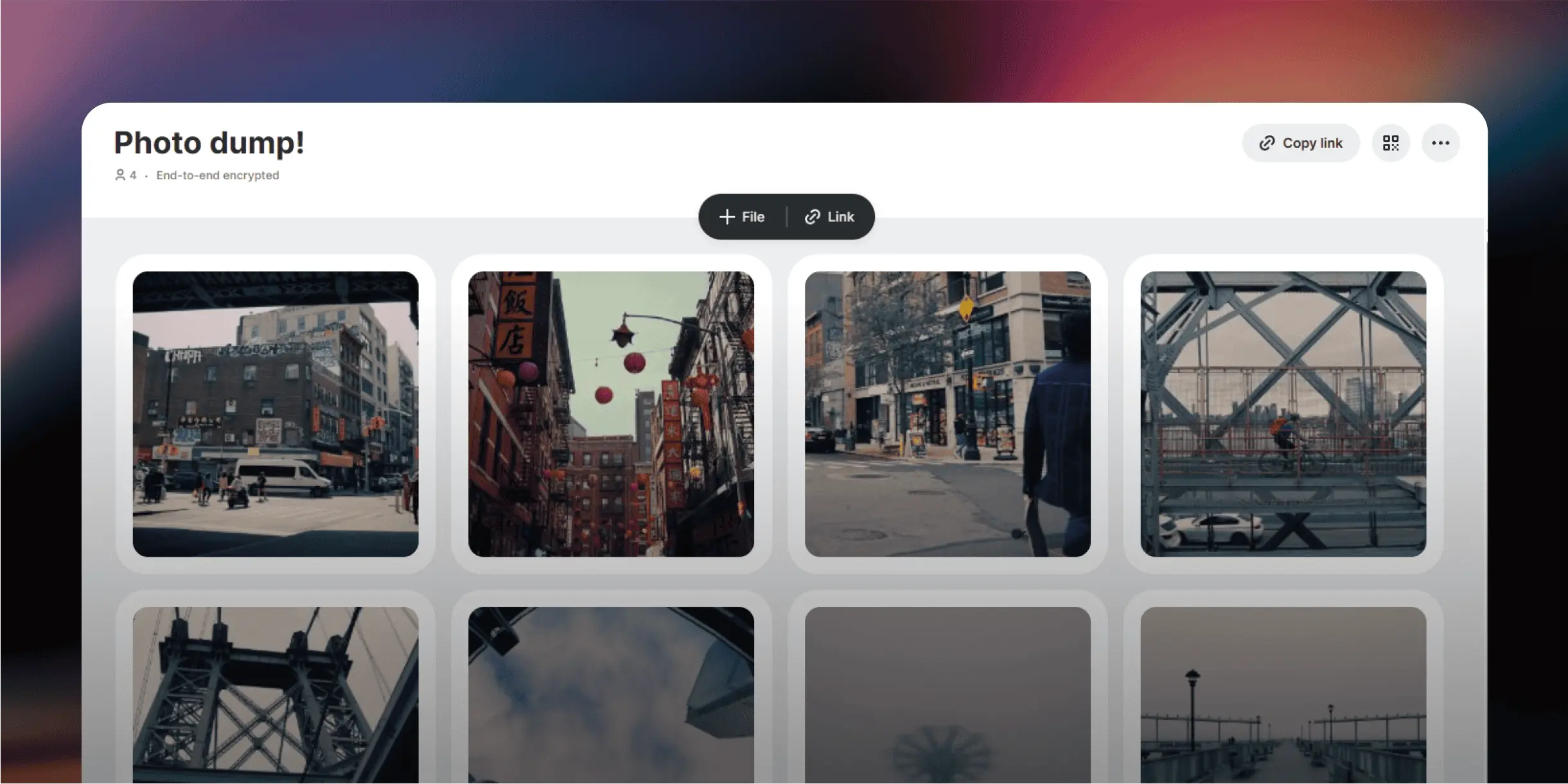Send Large Files via Email
Using new.space, email file size errors are a thing of the past
It's free, no credit card necessary.
Send secure email attachments up to 100GB*
Sending large files via email can be frustrating—whether it’s a high-resolution image, an extensive document, or a video clip. Many email services limit file sizes, making it hard to share important files directly. But with new.space, you can easily send several large files with a single secure link, avoiding attachment issues altogether.
Why Attach a File When You Can Send a Link?
When you attach a file directly to an email, it can cause several problems:
- File size limits: Most email providers cap file attachments, often at 25MB, which isn’t enough for large projects, videos, or high-quality images.
- Slow delivery or rejection: Large attachments can slow down email processing or even get blocked.
- Cluttered inbox: Recipients may end up with cluttered inboxes, struggling to download or open large attachments.
new.space offers a smart solution: share your large files via a secure link. Here’s how we simplify the process:
Benefits of Sending Large Files with new.space
Big Files? No Problem.
With new.space, there's no worrying about email attachment size limits. You can upload any file; whether it's 1MB or 100GB, simply send a secure link to your recipient.
End-to-End Encryption
Your data is completely private. Everything you upload to new.space is protected with [end-to-end encryption][], ensuring only the people you share the link with can access the file.
Instant Sharing
After uploading your file to new.space, simply copy the link and send it via email, text, or any other communication platform. Recipients can instantly access the file without any additional downloads or sign-ups.
QR Code Sharing
For even faster sharing, you can generate a QR code for your Space, allowing recipients to scan and access files from their devices without needing to type out a long URL.
Organize and Collaborate
Want more than just file sharing? With new.space, you can organize all your documents, notes, and links in one place. Share spaces with multiple recipients, assign tasks, and get feedback all in one seamless environment.
Flexible Access Controls
Control who has access to your shared files by adjusting privacy settings. You can lock spaces to make them read-only or restrict access after a certain time.
How to Send Large Files via Email Using new.space
-
Upload Your File:
Head to new.space and just drag and drop the large file you want to send. You can use our service anonymously, or sign up for free for even more control over your content. -
Get a Secure Link:
Once the file is uploaded, simply copy the share link and paste it into your email message, making file-sharing effortless. -
Send the Email:
Your recipient can open the new.space link from their email and download the file on any device without any hassle. They won't need to sign up, pay, or give us any personal information.
Get Started with new.space for Free
Head to new.space and start sharing large files with ease. No more email size restrictions, slow uploads, or privacy concerns. Just fast, secure, and flexible file sharing for all your needs.
If you're tired of battling email attachment limits, new.space is the perfect solution for sending large files. Share anything from videos and documents to images and projects with a simple link—and enjoy the benefits of secure, fast, and organized sharing.
Try new.space now Sign up for free at new.space and start sending large files without the hassle!
* Space+ users are allocated a 100GB maximum file size. Free users can upload up to a maximum of 2GB.
Created by a team with decades of experience from these fine companies
Become an insider
Subscribe at shareup.world and be the first to see new features and learn about new features and updates.
Join our community