Brainstorms are Collaborative thinking supported by AI
Use ChatGPT and Claude to ask questions and gain insights from your content. Get started here.
It's free, no credit card necessary.
No subscription required
No matter if you prefer to create Brainstorms with ChatGPT or Claude, you'll only pay for what you use. No subscription needed! Plus...shhh 🤫...don't tell anyone...paying as you go is way, way cheaper than paying for ChatGPT Plus or Claude Pro, and you get to use their most powerful models!
Saves you money
Brainstorms are incredibly cheap. Based on our experience, when using the most powerful AI models, each Brainstorm usually costs less than 1 cent! Compare that to the $20 per month subscription you'd need to pay get access to ChatGPT or Claude's most powerful models.
Never be surprised by charges
You are in complete control of your Brainstorm costs. Both OpenAI (ChatGPT) and Anthropic (Claude) make it easy for you to see how much each Brainstorm cost. Plus, since you prepay for Brainstorms, you'll never spend more than you want to.
Getting a ChatGPT API key
Getting your own API key for ChatGPT is incredibly easy. It's no harder than signing up for a new account on any other website.
-
Visit OpenAI Platform
-
Create an account (or sign in to your existing account)
-
Visit Billing in Settings
-
Click Add payment details to enter your credit card information
-
Make an initial credit purchase. We recommend choosing $5. We think you'll be amazed how long that $5 will last. In our testing, we usually see Brainstorms costing less than 1 cent, even when using the most powerful models.
-
Visit API keys to create an API key for use with new.space.
-
Use "new.space" for the name of the API key and select "Default project" for its project. Set its permissions to "All". Copy the API key and then enter it into new.space at Settings → Integrations → ChatGPT.
You're done, and you can start creating and sharing Brainstorms with your friends, family, and coworkers!
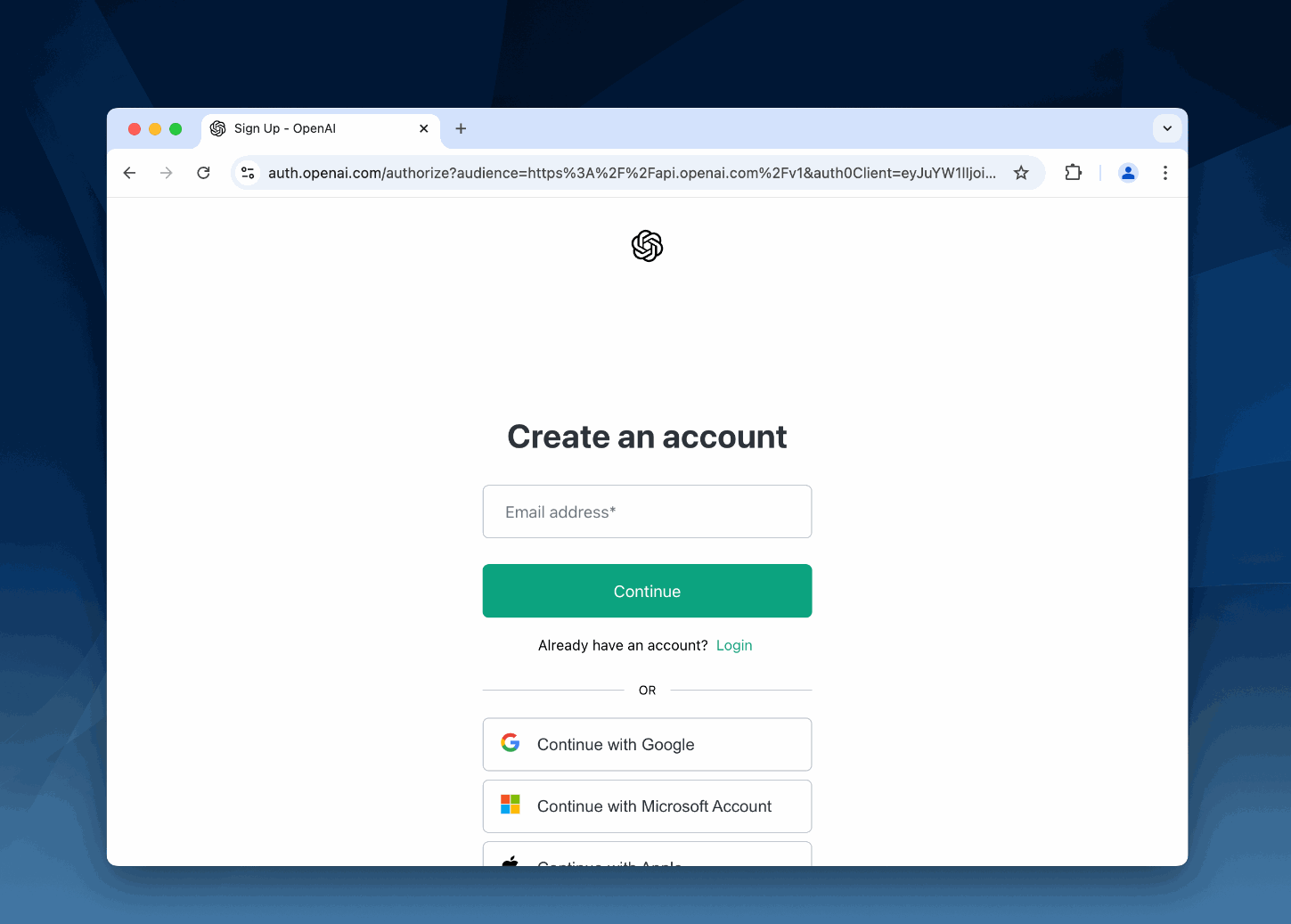
Getting a Claude API key
Getting your own API key for Claude is incredibly easy. It's no harder than signing up for a new account on any other website.
-
Visit Anthropic Console
-
Create an account (or sign in to your existing account)
-
Visit Billing in Settings
-
Complete the account setup by answering some short questions and filling in your credit card information
-
Q. What type of entity is...?
- A. Other → personal project
-
Q. Will Claude be used for internal purposes, with external customers, or both?
- A. Internal
-
Q. What tasks will Claude be used for?
- A. Creating Brainstorms in new.space
-
Q. Will Claude be used to provide legal, medical, or financial advice to consumers?
- A. No
-
Q. Will you be incorporating our API into any products or services intended for users under age 18?
- A. No
-
-
Make an initial credit purchase. We recommend choosing $5. We think you'll be amazed how long that $5 will last. In our testing, we usually see Brainstorms costing less than 1 cent, even when using the most powerful models.
-
Visit API keys to create an API key to use with new.space
-
Choose "Default" for the Workspace and set "new.space" as the name of the API key. Copy the API key and then enter it into new.space at Settings → Integrations → Claude.
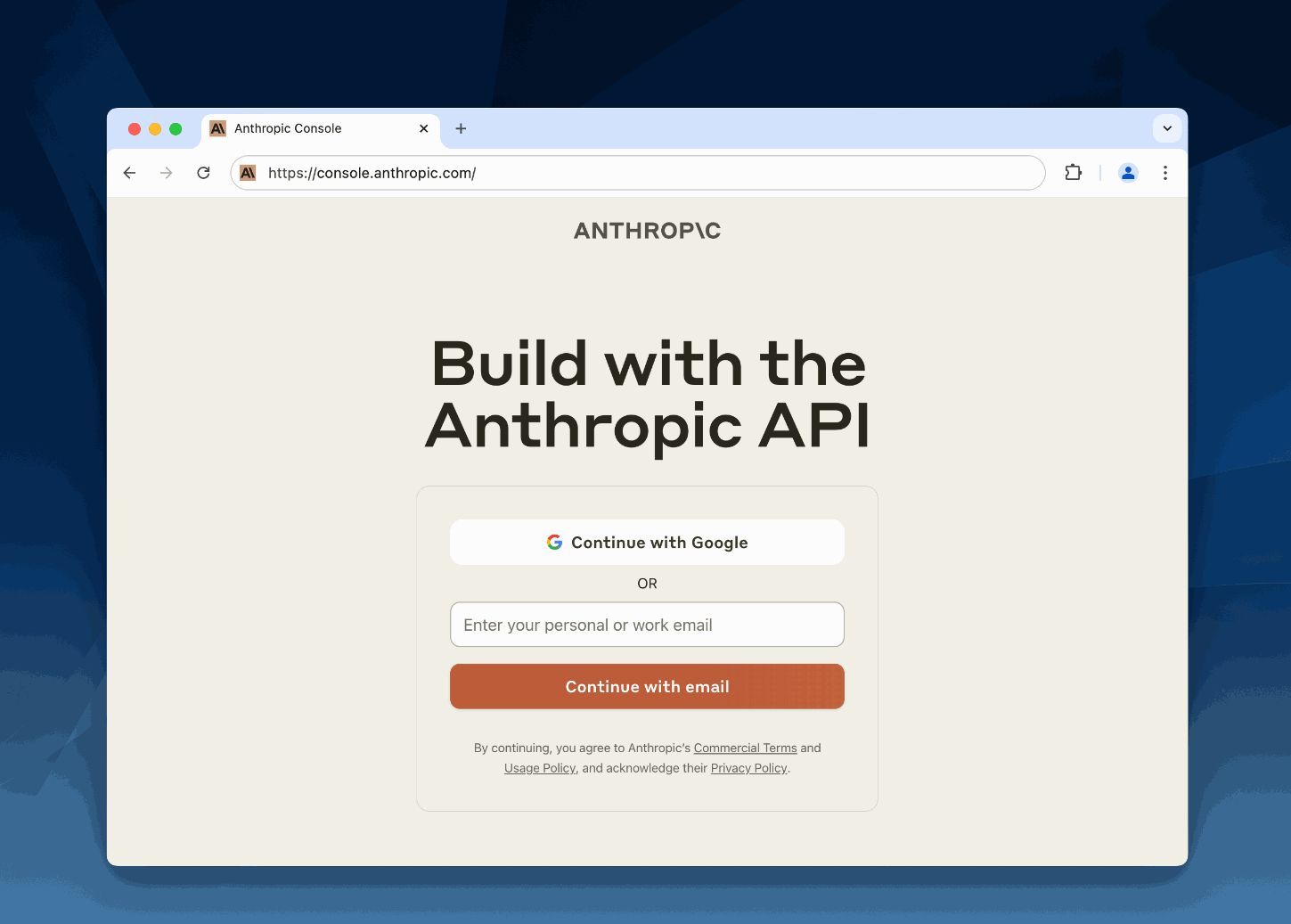
You're done, and you can start creating and sharing Brainstorms with your friends, family, and coworkers!
Created by a team with decades of experience from these fine companies
Become an insider
Subscribe at shareup.world and be the first to see new features and learn about new features and updates.
Join our community